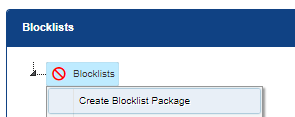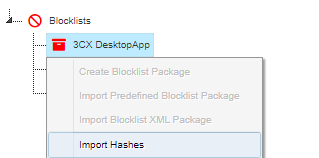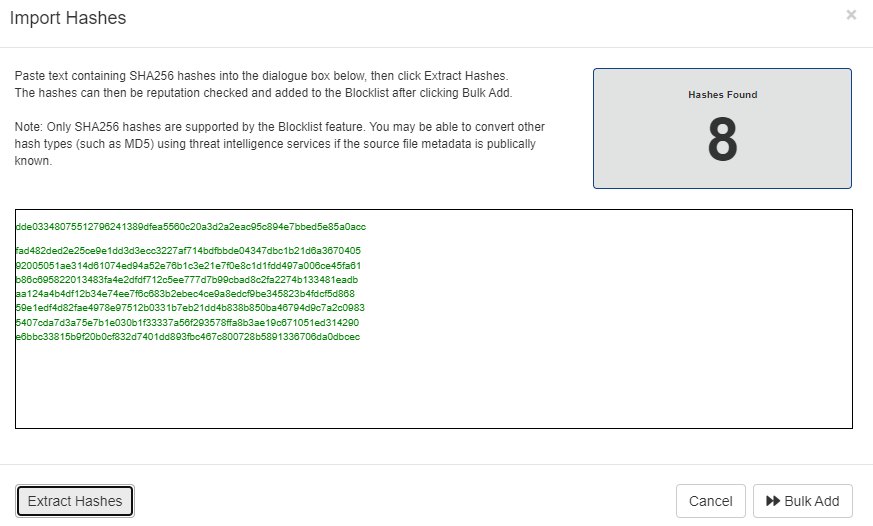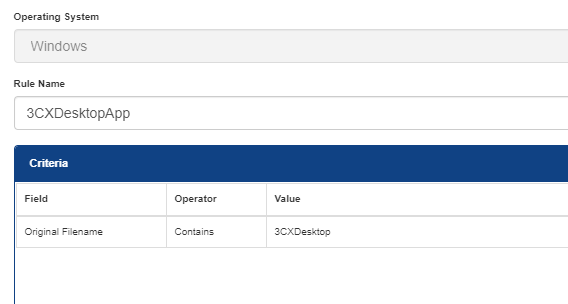*Disclaimer Lorem ipsum dolor sit amet, consectetur adipisicing elit, sed do eiusmod tempor incididunt ut labore et dolore magna aliqua. Ut enim ad minim veniam, quis nostrud exercitation ullamco laboris nisi ut aliquip ex ea commodo consequat. Duis aute irure dolor in reprehenderit in voluptate velit esse cillum dolore eu fugiat nulla pariatur. Excepteur sint occaecat cupidatat non proident, sunt in culpa qui officia deserunt mollit anim id est laborum.
Enjoy our cashback incentive until 31 March 2023!
Additional Bonuses:
|
Earn an additional AUD $500 cashback ($1,500 total) if more than 80% of the total deal value consists of M365 Business Standard. |
|
|
|
Earn an additional AUD $1,000 cashback ($2,000 total) if more than 80% of the total deal value consists of M365 Business Premium or E5. |
|
Promotion Dates: 01 January – 31 March 2023 Available for: Indonesia, Philippines, Korea. Products: Microsoft CSP Annual SKU and CSP Azure |
How it works:
- Register and close your opportunities on this page between 01 January – 31 March 2023.
- Opportunities must be for net new tenants (SKU) or net new subscriptions (Azure) only.
- Tell us how rhipe's Professional Services team can support your Microsoft business today by requesting a call back from our team when you register your deal.
- Provision your licenses in PRISM.
- You will receive a notification within 30 days of each deal submission, notifying you of your potential earnings and instructions on how to claim your cashback.
- Earn AUD $1,000 (AUD $10,000 total) cashback for every Microsoft CSP annual order over the value of AUD $15,000 subject to the terms and conditions below.
- Earn an additional AUD $500 cashback (AUD $1,500 total) for orders which contain at least 80% M365 Business Standard SKUs.
- Earn an additional AUD $1,000 cashback (AUD $2,000 total) for orders which contain at least 80% M365 Business Premium or E5 SKUs.