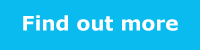6 Tips and Tricks to Optimise Microsoft SPLA
Explore these tips and tricks and reach out to the rhipe team for more advice on the best way to implement these changes.
2. Documentation for a robust and defensible platform
It is imperative to document where you are at now, and all changes you must make in order to reduce and optimise in reaction to ongoing events. An employee, in 2022 will need to easily understand and verify for an auditor, any changes that were made in reporting in March 2020 by accessing well documented records. This process is imperative to maintain a robust and defensible Microsoft licensing position.
3. User based products - make sure you optimise at the right time of the month
For "user-based licenses" (eg. Exchange, SharePoint, Office, Remove Desktop Services (RDS) etc.), who CAN access the software is what matters, not who DOES. Should you use a product for 1 minute, 1 day or 1 week in a calendar month the licensing cost remains unchanged. Reduce and optimise at the end of a month, before another starts. Use the "Disable" account in Active Directory when end customers are taken offline. The data isn't deleted but the account is not accessible which is sufficiently compliant for the terms of SPLA.
4. Aggregate workloads where possible, turn off what isn't required
For products like Windows Server, System Centre and SQL Server, use discipline and rigour around optimisation of resources. Consolidate any workloads you can and shutdown what isn't needed, record what is being done. If it's on, even for just one minute, you report it. Tools such as System Centre will help with analysis of server utilisation. VMware offer similar tools. Leverage them to potentially rationalise the number of servers operating, move workloads from less utilised hardware to hardware that has available space. Shutdown/Turn off machines that aren't required. Keep logs of changes, take snapshots and include the snapshots in your documentation of changes on monthly usage submission.
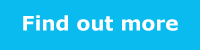
5. Common SPLA Reporting Audit Risks
There are a number of Microsoft products where software is used in combination with another software as part of a solution stack. If you license a product that requires another product, you need a license for both products. Examples are:
- Reporting Office without RDS
- Reporting CRM without SQL
- Reporting SharePoint without SQL
- Reporting SharePoint Enterprise without reporting Standard
6. Most widely misunderstood - how good is your knowledge?
Windows Server is a physical licence tied to the physical cores on a server you choose to license. The licence does not move with the VM's. The only difference between Standard and Datacentre editions is: DC allows for unlimited VM's on that physical licenced server.
Standard edition allows one VM on a physical licenced server - just one VM. Want to add another VM? Then you must licence that whole server all over again, to allow for a second VM. The breakeven between Standard and Datacentre editions is approximately around 7 or more VMs on each physical host.
There are some Server products that have minimum requirements:
- A SQL instance requires a minimum of four cores, regardless. If you allocate 2 cores to a SQL VM, four must be reported.
- A Windows Server Licence requires a minimum of eight physical cores per physical processor. If you have a processor with six cores, eight must be reported.
Other easy mistakes:
- Incorrect combination of Windows and SQL
- Agreement reporting usage without Windows Server
- Using SQL Web Edition to support a line of business application
- Hosting SPLA on servers that are consumed internally
- Installing SPLA software on hardware you don't control or have access to
- Allowing end users full access to your VM's allocated to them and then losing your own access
Key Links:
- rhipe Microsoft SPLA page here
- Microsoft SPLA home page here
- View usage rights for products under SPLA here
We're here to help
rhipe is committed to supporting you through this challenging time by helping you to understand what you have, how you must change, and helping to make that change with confidence.