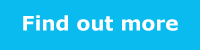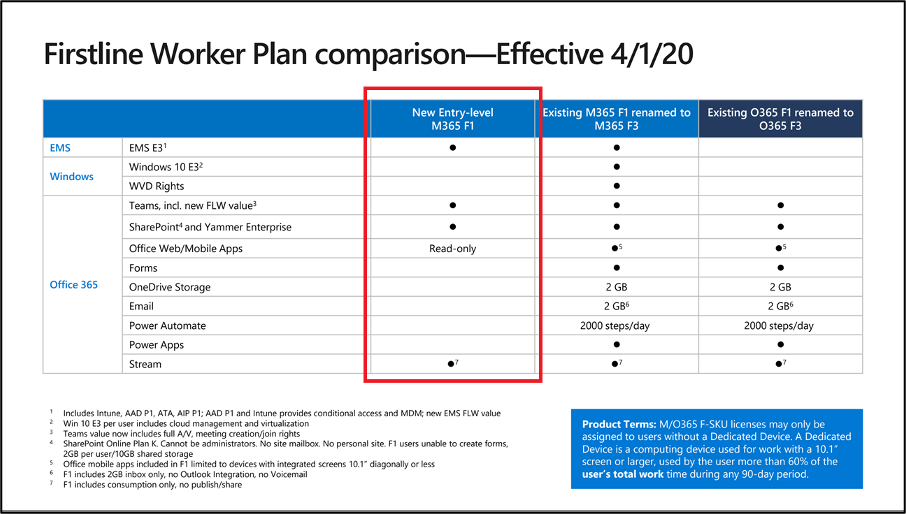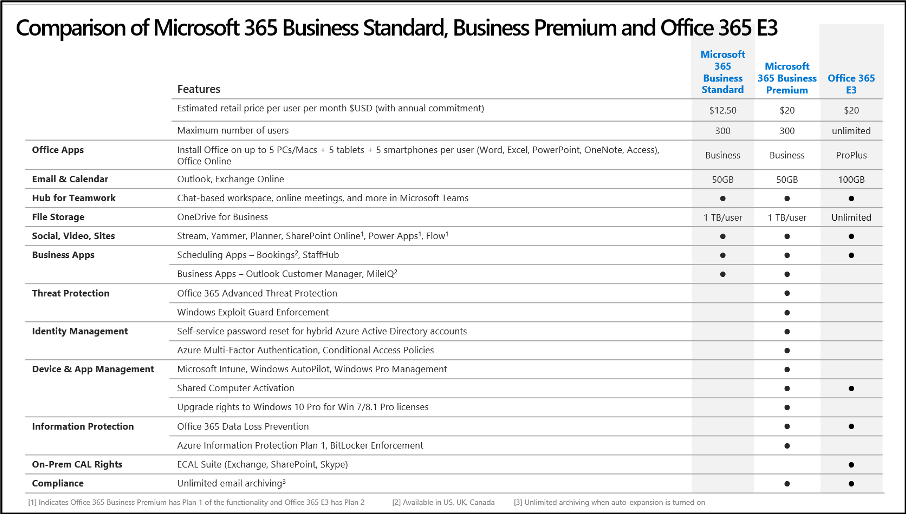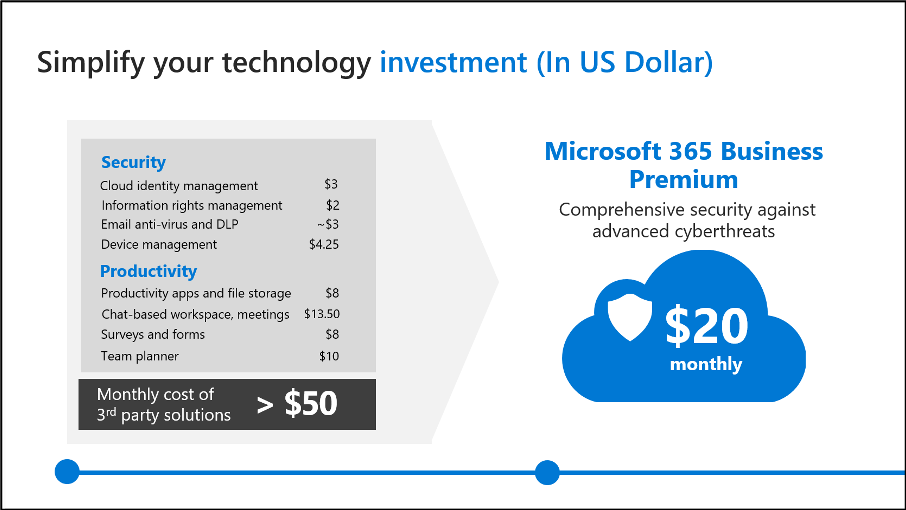*Disclaimer Lorem ipsum dolor sit amet, consectetur adipisicing elit, sed do eiusmod tempor incididunt ut labore et dolore magna aliqua. Ut enim ad minim veniam, quis nostrud exercitation ullamco laboris nisi ut aliquip ex ea commodo consequat. Duis aute irure dolor in reprehenderit in voluptate velit esse cillum dolore eu fugiat nulla pariatur. Excepteur sint occaecat cupidatat non proident, sunt in culpa qui officia deserunt mollit anim id est laborum.
rhipe has created a series of tips and tricks to help you, our partner optimise and fine tune your deployments. Our aim is that these tips help to provide cost and operational efficiencies.
rhipe with support from Microsoft has created a team of experts dedicated to increasing Microsoft Modern Workplace Cloud Solution Provider (CSP) program benefits, reducing your business risk, optimising your deployments, and costs to drive greater value for you and your customers.
We understand the impact on your business and your clients during challenging times and we want to do all we can to help. Our key objective is to ensure business continuity for you and your customers so we have created a list of 5 tips and tricks focused on cost savings, usage improvements, and innovative solutions that will help fine tune your customers’ infrastructure.
A few years ago, we wrote a blog titled No one should sell Exchange online Plan 1 or SharePoint Online Plan 1 to their customer where we explained that most of the standalone offerings in the Microsoft CSP program do not represent value for money.
Highlighting that a slight increase in the total spend per user per month will allow the user to upgrade from Exchange Online Kiosk / Plan 1 to either Microsoft 365 Business Basic (Office 365 Business Essentials) or Office 365 F1. This will enable them to communicate and collaborate with co-workers more effectively and work more productively.
Today, this is still the case. However, there are still tips and tricks that your customers can adopt to further optimise their spend on Microsoft MWP licences while not impacting productivity and performance.