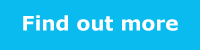5 Tips & Tricks to Optimise VMware VCPP
Explore these tips and tricks and reach out to the rhipe team for more advice on the best way to implement these changes.
2. Reduce Virtual RAM footprint
Virtual RAM (vRAM) is one of the key metrics used to meter your infrastructure services offering to customers. The Usage Meter collects the amount of Reserved Memory and calculates it against the product bundle used.
Please go to the Performance Wizard in the vCenter User Interface, to find various charts and reports available with historical data of resource consumption. Capture Peak Memory Utilisation report from vCenter for at least the last six months for each Workload VM and compare against Allocated Memory. For example, a VM allocated with 18GB memory that has never utilised 50% of this allocation could reduce its memory based on thresholds. If there is a manual reservation set on VMs, you could also reduce the reservation based on the performance report.
3. Reduce Total points consumed by vRealize Operations and NSX
If you are reporting these as standalone, please check if you could report the above products as part of a bundle (Standard w/Networking | Standard w/Management | Advanced w/Networking | Advanced w/Management).
Each product in standalone reporting is metered against the number of managed VMs. By reducing the number of non critical VMs, by powering them off would significantly reduce the cost. Please reach out to us if we can assist with running this comparison.
4. Optimise your per point price
Each point-plan in the Rental License model has a different price per point. Upgrading the point plan provides a better discount. This can be done anytime during the contractual period (recurring 12 months). However, downgrading a point plan would be applicable at the end of your contractual term. Please compare the total quantity of points reported and determine whether an upgrade or downgrade is required. Our operations team can help you with your renewal date.
5. Optimise with the VMware Flex pricing model
rhipe have observed an increase in demand for virtual machines recently by customers through our partners. You may want to consider ways to optimise these processes through the Flex Pricing model and start monetising.
VMware Flex Model Pricing
The
VMware Flex Pricing Model is the next edition of
VMware Cloud Provider Program (VCPP) that allows partners to create their own bundles, instead of staying within a set of pre-defined bundles. Partners can
opt in from the VMware Commerce Portal for the Core Bundle and can add additional products on top of it.
Flex offers price protection for partners matching the criteria below. Price protection is defined as locking down your cost against products such as NSX Advanced and vRealize Operations Enterprise. The cost of those products within Flex model will be slightly higher, so we recommend that if you are a partner matching below, please reach out to us prior to Flex sign up, so we can guide you through the process.
- Partners who don't use vCloud Director and want to use one of these products NSX (or) vRealize Operations Enterprise
- Partners who use vCloud Director and want to use both products, NSX (and) vRealize Operatio
How can the Flex Model save me money?
The flex model addresses the common challenge partners currently face with the standard fixed bundle model. Partners found the fixed bundles too rigid and inflexible. They included feature sets that the partners have no need for, or they needed to move up a bundle to access only one or two features required.
This causes complexity when wanting to utilise and add additional products.
What are the products in FLEX CORE & how can the Flex Model help my business?
The Core bundle includes:
- vSphere Enterprise Plus - now you can monetize by designing, zero-data-loss architecture, for your tenants for up to 8-vCPU or say save power and money, by configuring DPM, by automatically turning on-off hosts during periods of reduced demand. To design your Infrastructure according to your vSphere Enterprise Plus features, please click here.*This applies to all vSphere Enterprise Plus – Both VCPP and FLEX.
- vCloud Director – vCloud Director enables service providers to deliver multi-tenant, self-service, NSX-based networking services, thus deriving additional revenue from their vCloud Director environment. No more emailing and bookmarking links and no VPNs necessary to connect to your own infrastructure. Partners face challenges maintaining their SLAs with customers when they log tickets. vCloud Director is one of the next gen solutions, where you can now offload operational tasks back to your customers by providing self-service capabilities. This would help you save costs by transitioning your support organisation towards innovations such as designing DevOps architectures and developing automation frameworks. To know more, click here.
- vRealize Log Insight (Monitoring-as-a-Service) - Log Insight allows you to collect logs from various devices, endpoints, workloads and aggregate at a centralized location. This helps troubleshoot and address compliance standards. The product is available as part of Flex Core Bundle without additional cost. It permits you to migrate from other perpetual-costly syslog solutions. Automate your infrastructure log management with webhooks using vRealize Log insight to integrate further with a ticketing system. Monetise using Service-Level-Agreement (SLA) with your tenants. Click Here to know more.
-
vRealize Operations Chargeback – Control your cost and margins using vRealize Chargeback. You can define your internal to end-user pricing policy and view detailed billing. This ensures correct end user invoicing. You can view a sample case
here. With the higher edition of vRealize Operations Enterprise, you can determine where the resources are under-utilized and reclaim for cost savings or allocate to other resource intensive workloads. vRealize Operations helps you analyze resource trends and provides recommendations for efficient capacity planning.
-
NSX SP Base – It essentially depends on how you
design it, but there are three ways in which Service Providers can monetize using NSX -
-
NSX is the foundational platform for the Software-Defined Data Centre, which virtualizes networking and security by allowing it to scale. By moving the network complexity into software, partners can manage entire networks and security through automation, as opposed to an expensive hardware appliance for firewall, routers etc.
-
Indirect monetisation - where NSX is used to enabling the delivery, automation, and growth of the cloud provider’s core IaaS, such as enabling static or dynamic routing.
-
Direct monetisation - where unique NSX features, such as edge load-balancing or distributed firewalls (Firewall-as-a-Service), are sold as value-added services — typically delivered through a self-service model.
-
Services monetisation where the cloud provider delivers NSX-related value-added professional or managed services, such as assessment, design, migration, transformation, and technical support services around networking and security. To know more, click
here.
-
vCenter Server Standard – After the implementation of HTML5-based vSphere Client in vSphere 6.x several tasks, including resource provisioning and allocation, performance monitoring, workflow automation, and user privilege management can now be performed from one single window. Another major enhancement is using single sign on (SSO) coupled with vCenter Server Role-Based Access Control. This lets service providers focus on defining policies needed by their tenants to provision compute infrastructure and network connectivity, while the provider and tenant collaborate on strategic architectural and security issues.
-
Production Support Information -24x7 tickets raised from VMware Commerce Portal here.
We're here to help
These options do not apply for the entire product stack under VCPP, so we highly recommend prior to applying any of these, to please consult with our rhipe Team to ensure Best Practices are chosen.